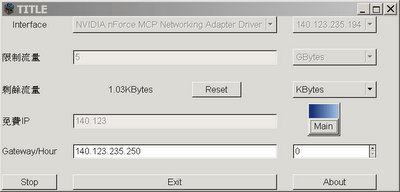雖然之前人家說的問題我真是沒有遇過....
如果沒有辦法開啟網路介面...可以用這個Debug
下載Packet.dll (Win2k/xp/2003) 其他版本
跟程式放在一起執行
之後會生出一個 winpcap_debug.txt 檔案
或許可以釐清一些問題...
或者...可以看看別人寫的WinDump有沒有問題
執行方法
Windump.exe -D 列出所有的介面卡
Windump.exe -i X 監聽第X張卡
星期三, 9月 27, 2006
星期一, 9月 25, 2006
星期四, 9月 21, 2006
流量軟體...小更新...
又做了一些小小更新...還有加上了reset按鈕..
有人來信問說斷線之後就沒有辦法回復了...
恩...你可以把網路連線停止再重新啟動
下次會再修改
單位的地方...如果選GB就連底下的流量也會顯示GB...那根本很久才會更新到...
所以...也是下次讓兩個選項分開
另外...定時重設計畫中...
問一個問題 請按文章下面的 comments回應
你會願意贊助這個軟體的作者,讓作者有更多的動力把他寫的更好嗎?
恩...理論上...用到的GTK,Pthread都是LGPL,WinPCAP也允許發佈binary...
所以或許這個程式可以把程式碼藏起來的...
恩...不過我應該是不會這麼作啦...就算沒有人要贊助,也沒有理由這麼作....
因為似乎只是個人興趣的小東西...
大家來試試看今天的更新吧~~
下載
主程式: 下載點
函式庫: GTK+ WinPCAP 第一次安裝就好. Pthread 這個跟主程式放在一起執行.
有人來信問說斷線之後就沒有辦法回復了...
恩...你可以把網路連線停止再重新啟動
下次會再修改
單位的地方...如果選GB就連底下的流量也會顯示GB...那根本很久才會更新到...
所以...也是下次讓兩個選項分開
另外...定時重設計畫中...
問一個問題 請按文章下面的 comments回應
你會願意贊助這個軟體的作者,讓作者有更多的動力把他寫的更好嗎?
恩...理論上...用到的GTK,Pthread都是LGPL,WinPCAP也允許發佈binary...
所以或許這個程式可以把程式碼藏起來的...
恩...不過我應該是不會這麼作啦...就算沒有人要贊助,也沒有理由這麼作....
因為似乎只是個人興趣的小東西...
大家來試試看今天的更新吧~~
下載
主程式: 下載點
函式庫: GTK+ WinPCAP 第一次安裝就好. Pthread 這個跟主程式放在一起執行.
星期日, 9月 17, 2006
宿網流量軟體 程式碼
你需要
1.DevC++ 5.0beta
2.WinPCAP Dev Pack
3.GTK+ Dev Pack
4.Pthread Win32
原始碼在 這裡
DevC++ 5有點問題 有些時候會出現DEP錯誤
這裡教你怎麼關掉
你可能需要另外設定一下Porject Include 跟Library的位置...
讓DevC++ compile的時候可以找到.h跟.a檔...
1.DevC++ 5.0beta
2.WinPCAP Dev Pack
3.GTK+ Dev Pack
4.Pthread Win32
原始碼在 這裡
DevC++ 5有點問題 有些時候會出現DEP錯誤
這裡教你怎麼關掉
你可能需要另外設定一下Porject Include 跟Library的位置...
讓DevC++ compile的時候可以找到.h跟.a檔...
宿網流量紀錄軟體
恩...ㄜ...哈哈...真的有人有興趣ㄟ...
可惜我的Google Adsense被取消了...
好啦...騙錢的事情還是不要做的好...
2006/09/18
1.超過流量會斷線
2.Exit按了會關掉
3.單位可以選MB KB B
4.又發現 Thread有bug...修正..23:00
看圖

1.先選網路卡 IP 限制流量的地方填 0 ㄜ...其實他是會從0開始計算
2.MB/KB/B的地方現在還沒有寫 Orz
3.免費IP 重要阿 140.123.*.*就填 140.123就好 後面不用 .
4.Start之後那個流量就會開始增加了
5.可以把主視窗縮到最小 他就會自己不見 要叫出來就按一下 Main
下載
主程式: 下載點
函式庫: GTK+ WinPCAP 第一次安裝就好. Pthread 這個跟主程式放在一起執行.
請愛用OpenSource的7zip解壓縮
IZArc也不錯
可惜我的Google Adsense被取消了...
好啦...騙錢的事情還是不要做的好...
2006/09/18
1.超過流量會斷線
2.Exit按了會關掉
3.單位可以選MB KB B
4.又發現 Thread有bug...修正..23:00
看圖

1.先選網路卡 IP 限制流量的地方填 0 ㄜ...其實他是會從0開始計算
2.MB/KB/B的地方現在還沒有寫 Orz
3.免費IP 重要阿 140.123.*.*就填 140.123就好 後面不用 .
4.Start之後那個流量就會開始增加了
5.可以把主視窗縮到最小 他就會自己不見 要叫出來就按一下 Main
下載
主程式: 下載點
函式庫: GTK+ WinPCAP 第一次安裝就好. Pthread 這個跟主程式放在一起執行.
請愛用OpenSource的7zip解壓縮
IZArc也不錯
星期六, 9月 09, 2006
Pthread conditional wait
When writing multi-thread program, you may want to wait until another thread finished to continue the current thread. You can use pthread_join after a thread has been created.
int retm=pthread_create(&main_thread,NULL,init_gtk_thread,(void *)0);
pthread_join(main_thread,NULL);
The current thread will be blocked until main_thread finished by calling pthread_exit or return.
But when you want to wait until some condition met, you will need to use a condition variable and a mutex .
Example
int retm=pthread_create(&main_thread,NULL,init_gtk_thread,(void *)0);
pthread_join(main_thread,NULL);
The current thread will be blocked until main_thread finished by calling pthread_exit or return.
But when you want to wait until some condition met, you will need to use a condition variable and a mutex .
Example
int x,y;Thread 1 - wait until x>y
pthread_mutex_t mut = PTHREAD_MUTEX_INITIALIZER;
pthread_cond_t cond = PTHREAD_COND_INITIALIZER;
pthread_mutex_lock(&mut);
while (x <= y) { pthread_cond_wait(&cond, &mut); } /* operate on x and y */ pthread_mutex_unlock(&mut);
Thread 2 - modify x and y
pthread_mutex_lock(&mut);
while(x<=y)x++; if (x > y) pthread_cond_broadcast(&cond);
pthread_mutex_unlock(&mut);
- mutex mut protects variables x and y.
- pthread_cond_wait will unlock mut and go to sleep and waits for the condition variable cond to be signalled.
- thread 2 signal cond by calling pthread_cond_signal or pthread_cond_broadcast
訂閱:
意見 (Atom)